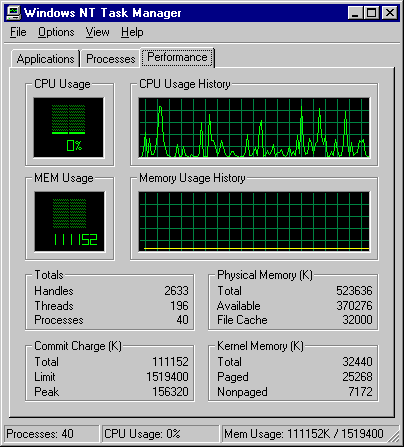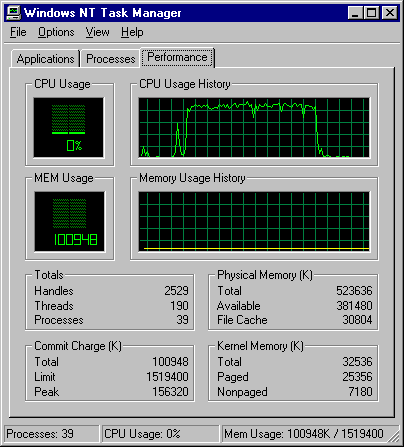|
Multi-Batch Performance Tests |
|
|
Figure 1: Manual Drawing Purge - Wasted Time and Low CPU Usage
In our test on 50 drawings, we followed the usual process of manually opening each drawing and purging them individually. Using a simple lisp file for purging, we only needed to type in "PUR" and press enter. However, as shown in the top figure, this method resulted in low CPU Usage, with only six drawings purged within that time. The majority of time was wasted on opening and closing drawings. Figure 2: Multi-Batch Drawing Purge - Efficient and High CPU Usage: By utilizing Multi-Batch, we achieved remarkable results. With an average CPU Usage of over 90%, we were able to purge all 50 drawings in less time. These impressive improvements apply to every operation in AutoCAD, including batch plotting.
|
|
|