|
Home |
Buy |
|
|
|
Home
Features
Buy
|
Multi-Batch Download
|
|
|
|
This free download allows you to
experience the benefits of using Multi-Batch.
|
Multi-Batch 25.0 Fully Operational Trial
( mbatch25.exe )
|
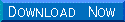
|
|
|
|
Installation
Instructions:
- Download mbatch25.exe to the hard drive
location of your choice.
- Go to the hard drive location specified
above and double click on the mbatch24.exe filename...
- Follow the instructions in the installation
program.
- We are using InstallShield installation
software package, to help with the installation process, if you
experience any problems please contact us.
- Go to the Start menu...click on Programs...
click on Multi-Batch.
- The first time you start
Multi-Batch, it will run through the setup to
locate files needed by Multi-Batch during operation.
- From now Multi-Batch will enable you to use
your time better.
- You can use this download file for
installations on multiple machines.
- When you require full release functionality
all you need to do is input the registration key.
|
Important: We aim to provide as few extra runtime files
as possible therefore if you experience any problems downloading or installing please send us a
quick email and let us know. You can contact us at support@multi-batch.com
Have this tool ready to go in your
AutoCAD arsenal. Don't delay register today, when you need Multi-Batch you will need it immediately.
|
|
If you have any problems with Multi-Batch or need help with any
routines, please contact us at support@multi-batch.com
|
|